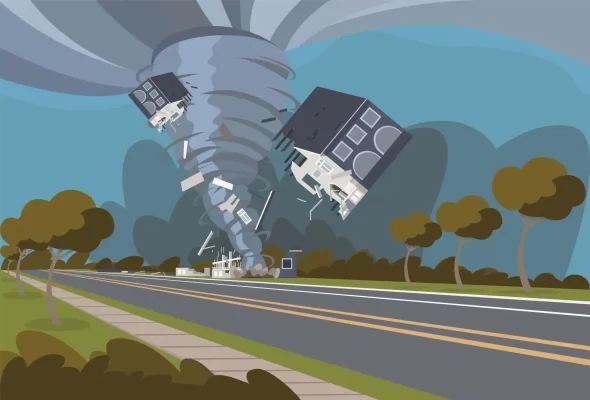
A special blog post by
Nate Hoffelder
a techie who maintains and updates this website
for the Writers Alliance of Gainesville
Not long ago, I had a graphic reminder of just how bad things can get when a server crashes. While sites do go down at times, in March 2024, the hosting server for one of my clients went offline for 50 hours, taking all of the sites they hosted with them.
I have only seen a catastrophic failure like this a few times in my career, but it does happen. What’s more common is when the tech running a one-person operation gets sick, and has no one to pick up the pieces because they didn’t plan ahead.
Luckily, I did know how to respond to this type of catastrophe. But it’s best to be prepared by taking steps to anticipate and prevent a collapse—or if you can’t avoid it, at least you can be ready with a plan. If you have concerns about a company hosting your website, move to a different hosting company before disaster strikes.
Alas, my client client didn’t listen when I expressed concern a month earlier about their hosting company. I didn’t know this would happen, but I had had enough problems with the host that I wanted to move my client’s site. I was overruled, but it turned out I was right. Luckily, I was prepared for the catastrophe.
Recovering from a catastrophic hosting failure is not too difficult if you know what to do.
If you have server skills, the 3 main things you need are:
- an offline copy of the site
- access to another server to restore the site on that server
- the ability to change the domain’s DNS so visitors are sent to the new site rather than the old one
If you do not have the necessary server skills, you need:
- a tech expert
- a plan for what to do if that expert drops dead
I try to make sure I have what is needed to assist my clients. I have my own VPS, and I make daily backups of all my clients’ sites using ManageWP.com (one of its services is backing up sites on its server). And with most clients, I also either have access to or can get access to the DNS for their domain.
Plus, I have encountered catastrophic hosting failure before, so much so that it no longer leaves me panicked. In fact, the disaster I mentioned was relatively small compared to others. The one that really sticks out in my mind was back in March 2022 when I was exhibiting at a convention out of town and a well-known server crashed. I had to move 7 or 8 sites for a client in my hotel room at nine o’clock in the evening.
I handled it, but it was kinda stressful.
And I think it bears repeating that I was only able to handle it because I had prepared for disaster well in advance.
If you come to me post-disaster, the only way I can help you is if you have planned ahead for this contingency. For example, if you set up ManageWP to make backups of your site (even if it’s just the free once-a-month backups) then I can use that to restore the site elsewhere.
Or if you have downloaded a backup copy of your site, I can probably use that to restore the site.
But if there’s no backup, I probably can’t do much to help you recover from a catastrophe, sorry. Without a backup, your best option might be to build the site anew, and that takes both time and money.
[Editor’s Note: This post was adapted from an article that first appeared on Nate Hoffelder’s Author Website Guy, 14 April 2024, and is reprinted here by permission of the author.]
